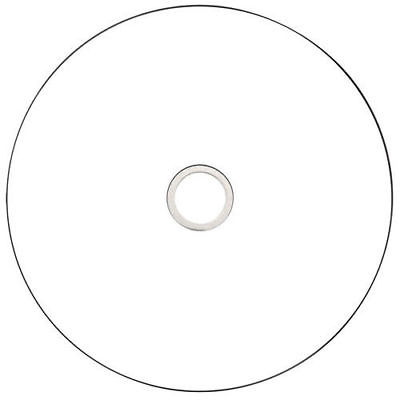Philips 32PFL9604H manuels
Manuels d'utilisation et guides de l'utilisateur pour Lave-vaisselle Philips 32PFL9604H.
Nous fournissons des manuels en pdf 1 Philips 32PFL9604H à télécharger gratuitement par type de document : Manuel d'utilisateur

Philips 32PFL9604H Manuel d'utilisateur (263 pages)
marque: Philips | Catégorie: Lave-vaisselle | Taille: 3.53 MB |

Table des matières
3.3.2Setup
127
3.7Scenea 1/3
140
3.7Scenea 2/3
141
3.7Scenea 3/3
142
5.2.2HDMI 1/2
192
5.2.2HDMI 2/2
193
TV signals
194
5.2.4Scart
195
5.2.5S-Video
196
5.2.6Video
197
5.2.7VGA
198
5.4.6Decoder
229
Access Module
235
6.5Sound
245
6.7Multimedia
248
6.8Network
249
LED DIMMING
262
 Philips GOGEAR SA1925 User Manual,
26 pages
Philips GOGEAR SA1925 User Manual,
26 pages
 Philips AZT3201 User Manual,
8 pages
Philips AZT3201 User Manual,
8 pages